Want make fhoto like this.....?
Please, see step by step y.....!!!
So, We here go.jpg)
Step 1. You Choose Image/Adjustments/Desaturate (Shift + Ctrl + U)
That will Change it to gray
Step 2. Create a new Adjustments Layer and choose Levels

Now, create the rain for this picture.
Step 3. Create a new layer and change its name to "rain"
Step 4. Choose Edit/Fill (Shift + F5)
and that We change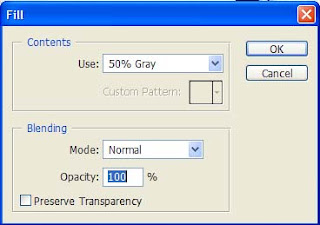
So, the rain layer will be gray.
Step 5. Now, choose Filter/Noise/Add Noise
And Change Amount: 12, choose Gaussian for Distribution and check to Monochromatic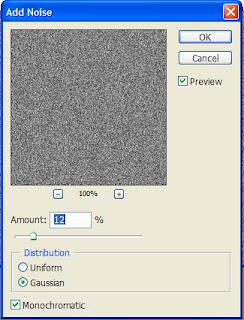
Step 6. Next, choose Filter/Blur/Motion Blur
and now Change Angle to 90 and Distance to 999, it will be
Step 7. Choose Edit/Transform/Skew
and change like that by drag the top right point to the right and the bottom left point to the left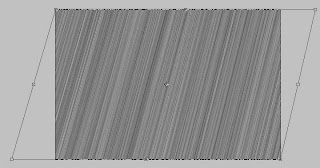
it will be
Step 8. Change rain layer mode to Vivid Light
It will be
Step 9. For more contrast, choose Image/Adjustments/Levels
and make it more contrast
and make levels ya 87 0.45 171
Step 10. This step, we will clean some lines that we don't want
Choose Eraser Tool
And begin to erase some lines on their face.....
And Finish editing fhoto
Result
Make Effect Like Paint Wood....!!
Labels: tutorial photoshop
Posted by
Muhammad Nurwegiono (41099007)
at
12:03 AM
![]()
![]()

 Print this page
Print this page








Comment Form under post in blogger/blogspot